efw4.X
elFinder Tag
elFinder is a popular web file manager. We’ve created a customized version based on elFinder 2.1 and included it in Efw as a tag. It must be used after the Client tag, which includes jQuery and jQuery UI. To protect system files like Thumb.db, all hidden files are not shown.
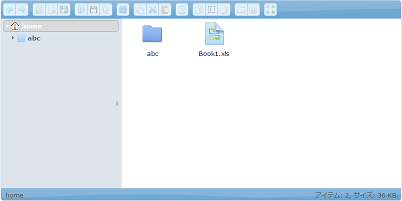
<%@ taglib prefix="efw" uri="efw" %>
<head>
<efw:Client/>
</head>
<body>
<efw:elFinder id="elFinder1" home="homefolder" height="400" width="800" readonly="false" /> // or efw:elfinder, efw:Elfinder, efw:ELFINDER
</body>
Attributes
| Name | Required | Default | Description |
|---|---|---|---|
id |
Yes | The ID of the elFinder tag. You can use it to access the elFinder instance. | |
home |
No | "" |
A relative path to the storage folder (/WEB-INF/storage). You can configure the storage folder by modifying the properties file. |
selection |
No | "" |
A relative path to the home folder. The file or folder at this path will be selected when elFinder opens. |
height |
No | "400" |
The height of the elFinder tag in pixels. |
width |
No | "auto" |
The width of the elFinder tag in pixels. |
readonly |
No | "false" |
Specifies whether the elFinder tag is read-only. |
protected |
No | "false" |
Specifies whether the elFinder tag is protected. If true, calls to the setHome and setReadOnly methods will be ignored. |
isAbs |
No | false |
Specifies whether the home path is an absolute path. |
Methods
| Calling | Returning | Description |
|---|---|---|
elfinder. setHome ( path ) |
void |
Sets the home attribute. |
elfinder. setHome ( path, selection ) |
void |
Sets the home and selection attributes. |
elfinder. setHeight ( height ) |
void |
Sets the height attribute. |
elfinder. setWidth ( width ) |
void |
Sets the width attribute. |
elfinder. setReadOnly ( readonly ) |
void |
Sets the readonly attribute. |